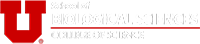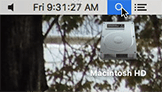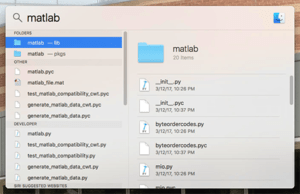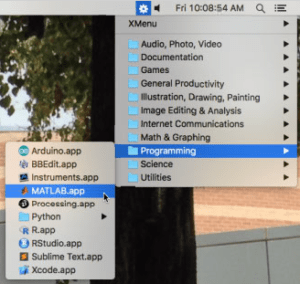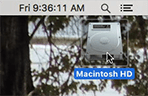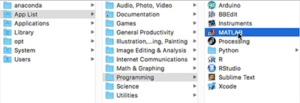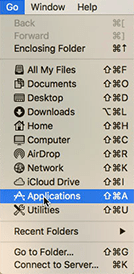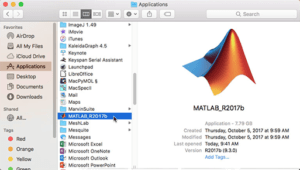Student Computer Lab
The School of Biological Sciences provides a student computer lab to enhance student studies. Any one with a valid University uNID may login to the computers. There is 1 pay printer (located outside in the atrium) and 1 scanner available.
Location: Biology 106
Hours: Monday-Friday 8 am - 4 pm
Closures: The lab is only open when classes are in session.
Workstations: 5
Platform: macOS
If there are problems with the computers, please send an email to the address printed on the labels attached to the computers.
University websites
Online software
| Ubox | Gmail |
| U Google Cloud | Yahoo Mail |
| Google Colab | Lucidchart |
| Google Scholar | Mendeley |
| labarchives | Evernote |
| Google Drive | |
| Dropbox | Quizlet |
| Microsoft OneDrive | Flashcards |
| iCloud | Chegg |
Installed software
- Adobe Acrobat
- Keynote
- Microsoft Excel
- Microsoft OneNote
- Microsoft PowerPoint
- Microsoft Word
- Numbers
- Pages
- Adobe Dreamweaver
- Adobe Illustrator
- Adobe InDesign
- Adobe Photoshop
- ImageJ
- Firefox
- Google Chrome
- Microsoft Teams
- Safari
- zoom.us
- jamovi
- Microsoft Excel
- R
- RStudio
- SciDAVis
- StatPlus
- Anaconda Python
- Arduino
- BBEdit
- iTerm
- Processing
- Sublime Text
- Visual Studio Code
- Xcode
- XQuartz
- 4peaks
- AliView
- ApE
- Beast2
- BSL Analysis
- Chimera
- exabyes
- ImageJ
- IQ-Tree
- kingroup
- Leica Acquire
- MAFFT (cli: /usr/local/bin/mafft*)
- miniPCR
- PyMOL
- seaview
- Seg3D2
- SnapGene Viewer
- VLC
- VueScan
- XQuartz
Finding Software
Here are several ways to find the software installed on the computers.
1. Spotlight
Click the magnifying glass icon on the top right of the screen or press the command key and the spacebar.
Type in what you are looking for in the spotlight search dialog. However, sometimes it doesn't find what you are looking for.
2. Xmenu
You can browse applications using Xmenu.
3. Finder: App List
You can browse applications using the Finder by double clicking the "Macintosh HD" and looking in the "App List".
4. Finder: Applications
You can look in the Applications folder. You can double click on the "Macintosh HD" or in the Finder you can also use the "Go" menu and "Applications", or the keyboard shortcut shift-command-a.
Other computer labs
The Marriott Library Knowledge Commons has far more computers, multiple platforms, and are open more hours.
The Math computer lab has similar hours but has the benefit of having lab assistants who are experienced in various applications and computer languages.